Hello @Mark_Ackerley
I use two hook scripts to hide the pyrevit tab on every opening or creation of a file. So this also runs when creating or opening a family, which is not perfect but it works. I don´t use a startup.py for this because I can not control the c drive of all users, thats why i like this method more because i still can control it when it is lying on the server.
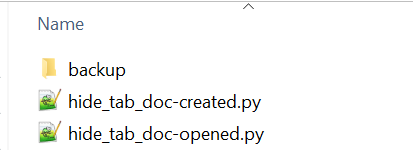
#-*- coding: utf-8 -*-
import clr
clr.AddReference('AdWindows')
clr.AddReference('RevitAPI')
clr.AddReference("RevitAPIUI")
from Autodesk.Revit.DB import*
import Autodesk.Windows as AdWindows
doc = __eventargs__.Document
app = __revit__
Ribbon = AdWindows.ComponentManager.Ribbon
Tabs = Ribbon.Tabs
names=[]
for tab in Tabs:
Id = tab.Id
Name = tab.AutomationName
visible = tab.IsVisible
names.append(Name)
if Name == "pyRevit":
pyRevit = tab
pyRevit.IsVisible = False