I’ve got a weird bit of behaviour on my pyrevit extension.
It’s been behaving properly for 2 years, but now recently I’ve gotten this issue where buttons, and sometimes entire panels are:
- Loaded
- Briefly show up visually
- Suddenly vanish
- Are useable through hotkeys.
I’ve managed to record the behaviour in this gif here. The following happens every time I reload.
Others have it with entire panels sometimes and I honestly do not know what is causing it.
I’ve managed to gather that there is some consistancy in which panel dissapears.
Most often it’s the “General” panel which probably has the most buttons in it. For me, only the ‘export’ button dissapears. Others have the entire general panel dissapear. If it were a “limitted amount of buttons” issue I’d expect this behaviour to be the same across the board… but it isn’t
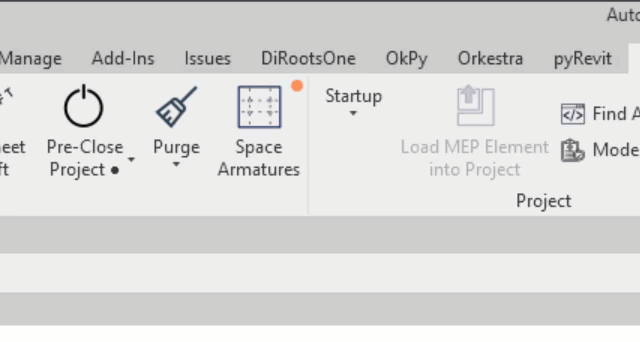
I have around 80 pushbuttons buttons on my extension ribbon divided into several panels
THe extension is also split into our disciplines.
So I have a structure a little like this:
core.extension/
├─ stuff.tab/
│ ├─ general.panel/
arch.extension/
├─ stuff.tab/
│ ├─ general.panel/
│ ├─ rooms.panel/
│ ├─ doors.panel/
stru.extension/
├─ stuff.tab/
│ ├─ general.panel/
│ ├─ formwork.panel/
│ ├─ rebar.panel/
mep.extension/
├─ stuff.tab/
│ ├─ general.panel/
│ ├─ hvac.panel/